Is the first button of data reproduction. When pressed, change its name to Pause and start the reproduction of the data, the vertical red line and the abscissa position slider start to go forward, indicating the position of the playing coordinates.
The play button is located in the bottom left of the window (Image 33), under the sliders of position and tempo.
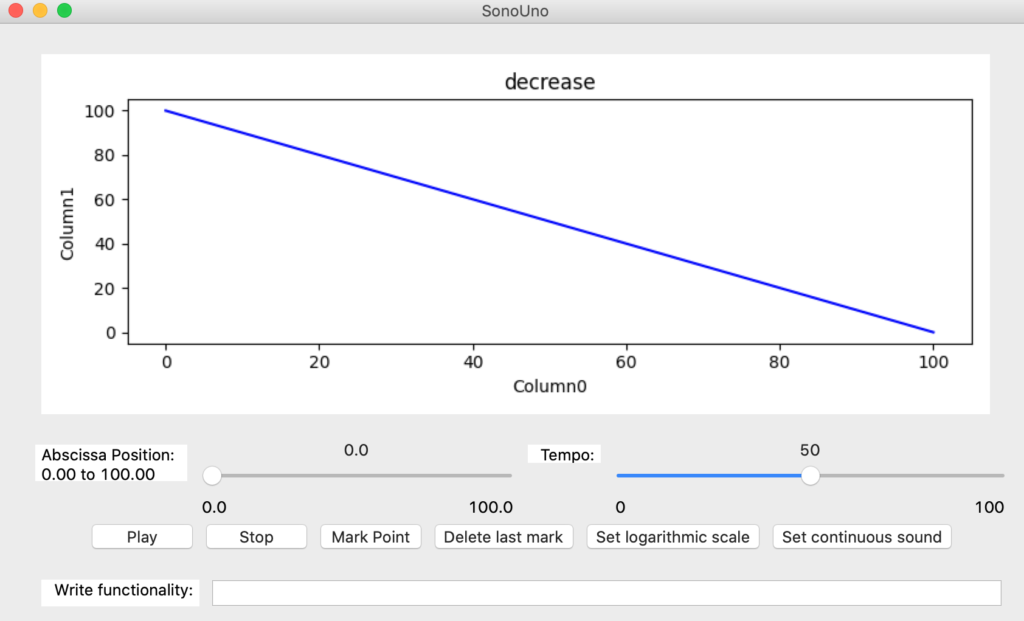
Another way to start the reproduction is with the play item on the data display menu (Image 34), or the shortcut key ‘Alt+Shift+P’ or ‘Option+Shift+P’. This item differs from the previous two, because when pressed produces the effect directly, without modifying the keyboard focus.
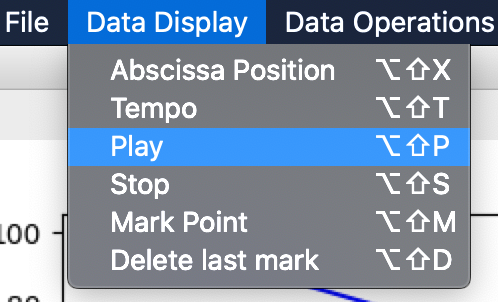
To pause the reproduction of the data you have to press the same button or the same shortcut key, this action maintains the vertical red line position to be able to continue later with the play button.