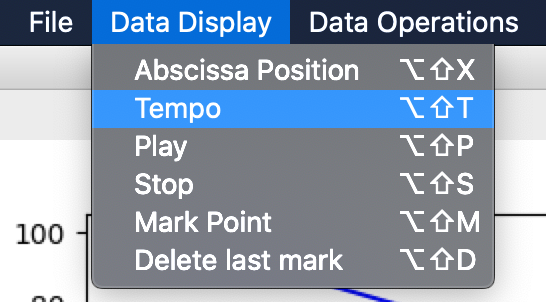This functionality allows the selection of the tempo of the reproduction of the sound, varies between 0% and 100%, being 100 the fastest and 0 the slowest time.
The tempo element is a slider with a label, placed under the plot and to the right of the abscissa slider (Image 31). The operation is analogous to the abscissa position slider. The user has two options to change the tempo: on the slide bar with the mouse or the arrow keys; and above the slider there is a text space indicating the actual value of the tempo, you can go to this element to enter a new tempo value and press enter.
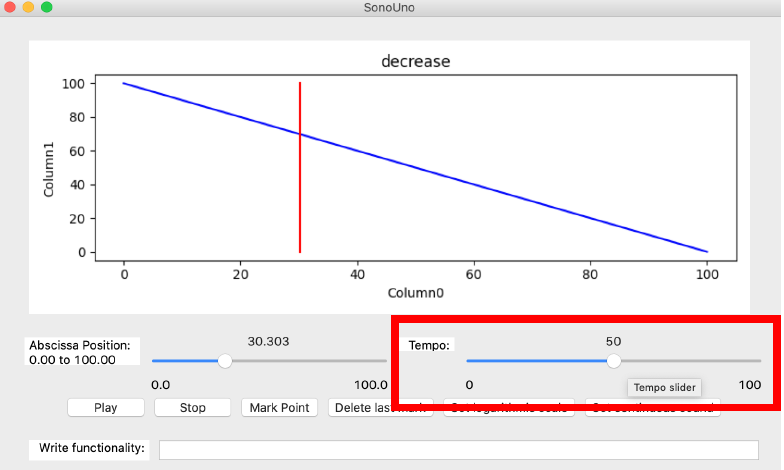
A second way to access the tempo slider is with the item tempo on the data display menu (Image 32), or the shortcut key ‘Alt+Shift+T’ or ‘Option+Shift+T’. Those actions set the keyboard focus to the label of the tempo slider. Then the user can use the tab key to access the tempo slider.