4.1.1. Open a file
To open a file, one of the options is to press the item Open of the menu File (Image 6). This action shows a pop-up window of the file browser of the computer (Image 7), were you can search and open the data file. When you have the data file selected, you must press the […]
3. Elementos a tener en cuenta
2. Opening the software
Once the software is installed, to open it you have to type on terminal ‘python3 sonoUno’ or ‘python sonoUno’, depending how you call python3 on your operative system. That action opens the sonoUno main window (Image 1). If an error is shown on terminal during the session is recommended to do a screenshot or copy […]
1. Software description
SonoUno is a sonification software for astronomical data presented on a table (txt or csv files). The software is being developed based on the study of other software (Sonification Sandbox, MathTrax and xSonify) and standards of accessibility like the ISO 9241-171:2008 (Guidance on software accessibility). In order to develop the first approach of a graphical […]