July 18th, 2025

The ICRC conferences are held biennially since 1947 by the Commission C4 (Astroparticle Physics) of the International Union of Pure and Applied Physics (IUPAP). The main topics are Cosmic Ray Physics, High Energy and Gamma-Ray Astrophysics, Neutrino Astrophysics, Dark Matter, Solar and Heliospheric Physics, Multi-messenger and Gravitational Wave Astronomy. This year, the ICRC 2025 takes […]
Particle sonorization at the ICRC2025

The ICRC conferences are held biennially since 1947 by the Commission C4 (Astroparticle Physics) of the International Union of Pure and Applied Physics (IUPAP). The main topics are Cosmic Ray Physics, High Energy and Gamma-Ray Astrophysics, Neutrino Astrophysics, Dark Matter, Solar and Heliospheric Physics, Multi-messenger and Gravitational Wave Astronomy. Education and Outreach are part of the […]
October 20 and 21st, 2022

Activity organized by the Instituto de Tecnologías en Detección y Astropartículas (ITeDAM-sede Mendoza) and the Instituto de Bioingeniería de la Facultad de Ingeniería, Universidad de Mendoza (IBio-FI-UM), in the framework of the international Project REINFORCE (GA 872859) with the support of EC Research Innovation Action under the H2020 Program SwafS-2019-1. INSCRIPTION: https://bit.ly/3rfGMcR The activity is intended […]
October 21, 2022 – News on the 1st Workshop on sonorization REINFORCE-UM
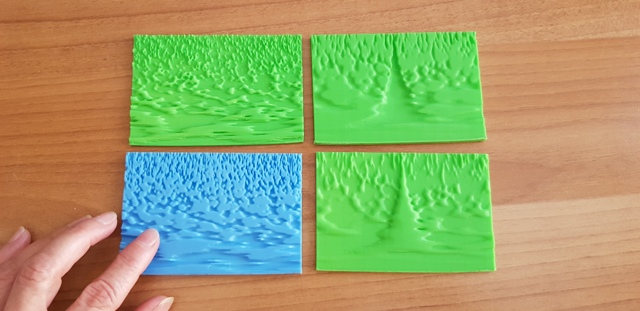
The workshop on sonorization, part of the activities during the Argentinean National Week of Science and Technology, was a success in the University Mendoza. This activitiy will continue in the future. The organizers would like to tanks the authorities of the University, the volunteers in sonoUno Team and the assistants! Please, see the gallery:
4.5. Help options
The software presents a Help section with two items: About and User Manual (Image 82). The item “About” displays a dialog message with some data about the software (Image 83). The item “User manual” opens the web page with the documentation of the software (https://www.sonouno.org.ar/) (Image 84).
4.4.2.2. Grid options
Firstly, to add the grid at the plot, the user has to check the checkbox with the grid option label. Then, the software shows three new elements that allow to configure the grid style (color, line style and width) (Image 78). To change the color, the drop-down list placed after the color label is used, […]
4.4.2.1. Styles of the data plot
On the plot configuration panel, after the line style label, is placed the drop-down list with five options of style, which are: discreet, solid line, dashed line, dash-dot line and dotted line. In the example of the Image 75 the dash-dot line style is shown, with blue color and without markers. Analogously to the line […]
4.4.2. Plot configurations
The plot configurations given are the plot style (line, marker and color) and grid option. To access the plot configurations panel, exist three ways, one is the plot style sub-menu from the setting menu, where are the items plot line style, plot marker style, plot color style and grid options (Image 72) Another way is […]
4.4.1.1. Special sound configurations
This configuration uses a standard approach of wave envelope called ADSR, which controls four variables: Attack: the time it takes for the wave intensity to rise from silence to the peak volume. The shorter this time, the more the sound resembles a strike or percussive sound (like a piano, or xylophone). A longer attack will […]
4.4.1 Sound configuration
There are three ways of access to the sound configurations, one is with the items in the sound sub-menu from the settings menu (Image 68), the other with the sound configurations item in the configuration sub-menu from the panels menu (Image 69), and finally, the show sound configuration button from the configuration panel in the […]