Image gallery
/*! elementor-pro – v3.8.1 – 07-11-2022 */ .elementor-gallery__container{min-height:1px}.elementor-gallery-item{position:relative;overflow:hidden;display:block;text-decoration:none;border:solid var(–image-border-width) var(–image-border-color);border-radius:var(–image-border-radius)}.elementor-gallery-item__content,.elementor-gallery-item__overlay{height:100%;width:100%;position:absolute;top:0;left:0}.elementor-gallery-item__overlay{mix-blend-mode:var(–overlay-mix-blend-mode);-webkit-transition-duration:var(–overlay-transition-duration);-o-transition-duration:var(–overlay-transition-duration);transition-duration:var(–overlay-transition-duration);-webkit-transition-property:mix-blend-mode,opacity,background-color,-webkit-transform;transition-property:mix-blend-mode,opacity,background-color,-webkit-transform;-o-transition-property:mix-blend-mode,transform,opacity,background-color;transition-property:mix-blend-mode,transform,opacity,background-color;transition-property:mix-blend-mode,transform,opacity,background-color,-webkit-transform}.elementor-gallery-item__image.e-gallery-image{-webkit-transition-duration:var(–image-transition-duration);-o-transition-duration:var(–image-transition-duration);transition-duration:var(–image-transition-duration);-webkit-transition-property:-webkit-filter,-webkit-transform;transition-property:-webkit-filter,-webkit-transform;-o-transition-property:filter,transform;transition-property:filter,transform;transition-property:filter,transform,-webkit-filter,-webkit-transform}.elementor-gallery-item__content{display:-webkit-box;display:-ms-flexbox;display:flex;-webkit-box-orient:vertical;-webkit-box-direction:normal;-ms-flex-direction:column;flex-direction:column;-webkit-box-pack:var(–content-justify-content,center);-ms-flex-pack:var(–content-justify-content,center);justify-content:var(–content-justify-content,center);-webkit-box-align:center;-ms-flex-align:center;align-items:center;text-align:var(–content-text-align);padding:var(–content-padding)}.elementor-gallery-item__content>div{-webkit-transition-duration:var(–content-transition-duration);-o-transition-duration:var(–content-transition-duration);transition-duration:var(–content-transition-duration)}.elementor-gallery-item__content.elementor-gallery–sequenced-animation>div:nth-child(2){-webkit-transition-delay:calc(var(–content-transition-delay) / 3);-o-transition-delay:calc(var(–content-transition-delay) / 3);transition-delay:calc(var(–content-transition-delay) / 3)}.elementor-gallery-item__content.elementor-gallery–sequenced-animation>div:nth-child(3){-webkit-transition-delay:calc(var(–content-transition-delay) / 3 * 2);-o-transition-delay:calc(var(–content-transition-delay) / 3 * 2);transition-delay:calc(var(–content-transition-delay) / 3 * 2)}.elementor-gallery-item__content.elementor-gallery–sequenced-animation>div:nth-child(4){-webkit-transition-delay:calc(var(–content-transition-delay) / 3 * 3);-o-transition-delay:calc(var(–content-transition-delay) / 3 * 3);transition-delay:calc(var(–content-transition-delay) / 3 * 3)}.elementor-gallery-item__description{color:var(–description-text-color,#fff);width:100%}.elementor-gallery-item__title{color:var(–title-text-color,#fff);font-weight:700;width:100%}.elementor-gallery__titles-container{display:-webkit-box;display:-ms-flexbox;display:flex;-ms-flex-wrap:wrap;flex-wrap:wrap;-webkit-box-pack:var(–titles-container-justify-content,center);-ms-flex-pack:var(–titles-container-justify-content,center);justify-content:var(–titles-container-justify-content,center);margin-bottom:20px}.elementor-gallery__titles-container:not(.e–pointer-framed) .elementor-item:after,.elementor-gallery__titles-container:not(.e–pointer-framed) .elementor-item:before{background-color:var(–galleries-pointer-bg-color-hover)}.elementor-gallery__titles-container:not(.e–pointer-framed) .elementor-item.elementor-item-active:after,.elementor-gallery__titles-container:not(.e–pointer-framed) .elementor-item.elementor-item-active:before{background-color:var(–galleries-pointer-bg-color-active)}.elementor-gallery__titles-container.e–pointer-framed .elementor-item:before{border-color:var(–galleries-pointer-bg-color-hover);border-width:var(–galleries-pointer-border-width)}.elementor-gallery__titles-container.e–pointer-framed .elementor-item:after{border-color:var(–galleries-pointer-bg-color-hover)}.elementor-gallery__titles-container.e–pointer-framed .elementor-item.elementor-item-active:after,.elementor-gallery__titles-container.e–pointer-framed .elementor-item.elementor-item-active:before{border-color:var(–galleries-pointer-bg-color-active)}.elementor-gallery__titles-container.e–pointer-framed.e–animation-draw .elementor-item:before{border-left-width:var(–galleries-pointer-border-width);border-bottom-width:var(–galleries-pointer-border-width);border-right-width:0;border-top-width:0}.elementor-gallery__titles-container.e–pointer-framed.e–animation-draw .elementor-item:after{border-left-width:0;border-bottom-width:0;border-right-width:var(–galleries-pointer-border-width);border-top-width:var(–galleries-pointer-border-width)}.elementor-gallery__titles-container.e–pointer-framed.e–animation-corners .elementor-item:before{border-left-width:var(–galleries-pointer-border-width);border-bottom-width:0;border-right-width:0;border-top-width:var(–galleries-pointer-border-width)}.elementor-gallery__titles-container.e–pointer-framed.e–animation-corners .elementor-item:after{border-left-width:0;border-bottom-width:var(–galleries-pointer-border-width);border-right-width:var(–galleries-pointer-border-width);border-top-width:0}.elementor-gallery__titles-container .e–pointer-double-line .elementor-item:after,.elementor-gallery__titles-container .e–pointer-double-line […]
Miscellaneous
In addition to the astronomical data sets, four simple mathematical functions are provided with the output obtained from sonoUno. – Lineal decreasing function – Lineal growing function – Sinusoidal function – Square function
Variables stars (under construction)
Here will be listed some variables stars data sets as examples using sonoUno software.
Galaxies Index
Here we select randomly three galaxies data set from the Sloan Digital Sky Survey (SDSS) database, each item name is the identification name of the data set. – SDSS J115845.43-002715.7 – SDSS J115936.32-002841.8 – SDSS J151806.13+424445.0
Cosmic Rays index
Here we present two different data sets of cosmic rays obtained from Pierre Auger, from its open data webpage. – Cosmic Ray (12-11-2016) – Cosmic Ray (2005 to 2017)
REINFORCE demonstrators
REINFORCE project (Research Infrastructures FOR Citizens in Europe) aims to engage and support citizens to cooperate with researchers and actively contribute in the development of new knowledge for the needs of science and society. In this framework, four demonstrators were created and they are available on zooniverse platform. Inside each demonstrator link you will find […]
4.2.5 Botón Marcar punto
Este botón permite al usuario marcar una coordenada específica de los datos. Cuando se presiona el botón, guarde la posición actual en un vector y trácela con una línea negra vertical. La posición en el marco está en la parte inferior central, debajo de los controles deslizantes de abscisa y tempo (Imagen 37). Paralelamente, el usuario puede […]
4.2.4. Botón Detener
Su función es detener la reproducción de los datos reiniciando el proceso, lo que significa que pone a cero la posición de las abscisas y borra la línea roja vertical del gráfico. El botón se coloca al lado del botón Play (Imagen 35). Otra forma de detener la reproducción es con el elemento de parada del […]
4.2.3. Botón Reproducir y Pausa
Es el primer botón de reproducción de datos. Cuando se presiona, cambia su nombre a Pausa y comienza la reproducción de los datos, la línea roja vertical y el control deslizante de posición de abscisas comienzan a avanzar, indicando la posición de las coordenadas de reproducción. El botón de reproducción se encuentra en la parte […]
4.2.2. Tempo selection
This functionality allows the selection of the tempo of the reproduction of the sound, varies between 0% and 100%, being 100 the fastest and 0 the slowest time. The tempo element is a slider with a label, placed under the plot and to the right of the abscissa slider (Image 31). The operation is analogous […]